How to Buy Cryptocurrency | Getting Started

Showing you how to buy Crypto currency step by step, Using Binance the world’s largest online Crypto Exchange.
Limited Time Offer of 100 USDT Sign up Bonus.
Using this link there’s a limited time offer of 100 USDT Free when you register and deposit a minimum of $50 with Binance the world’s largest online Crypto Exchange.

Step 1 | Registering an account with Binance.com
Either using the limited time offer of 100 USDT free when you register with Binance following this Link
Or Registering without the Sign up Bonus using this Link.
Step 2 | Verifying Your Identity.
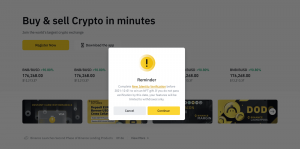
1. After receiving an email notification from Binance, log in to your account and you will see a pop-up prompt. Click [Continue].
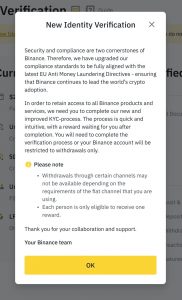
2. You will be redirected to the Verification Centre. Click [OK].
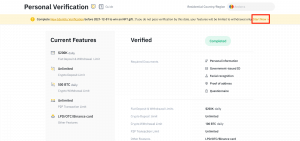
3. Click [Start Now] and you will be redirected to complete the new verification.
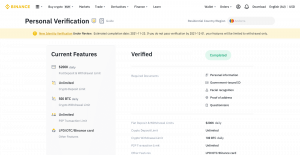
4. Please wait patiently after completing the verification. Binance will review your verification.
Step 3 | Making your First Deposit.







